Marketing Guides
News & Updates
Working With Your Team on a Marketing MO Project
Today, we released new functionality that will allow you to:
- Add users to your account
- Assign and notify other users of activities to complete
- Collaborate via email through the app
- Access detailed To Do reports
Adding Users to Your Account
To add users, go to My Account > Account Users in the upper right. Here you can invite users, set permissions, and deactivate users.
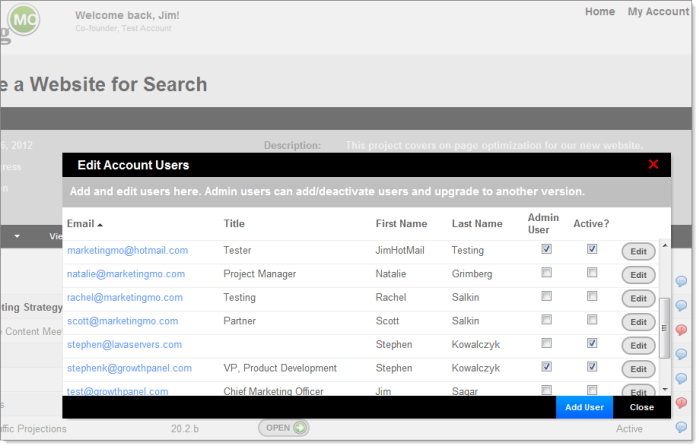
Assigning Tasks to Users
Once you’ve added users to your account, you can assign them tasks by double clicking an activity and then selecting their email address.
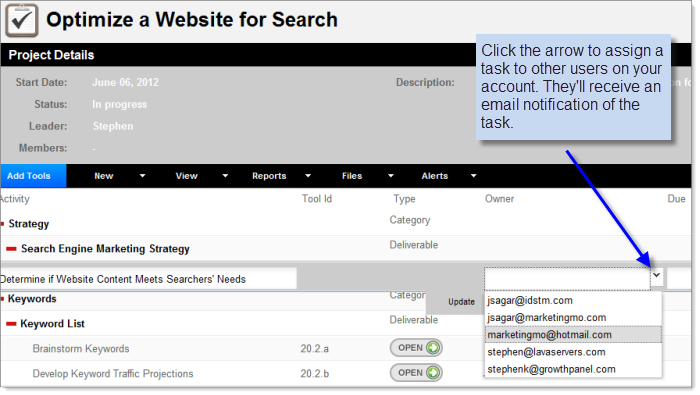
You can also assign them a task using the activity Edit feature.
Commenting and Collaborating
To share comments, double click the comment icon and type in your comment. This will be pushed out to all account users who haven’t opted out of receiving email notification alerts for the project.
Users can simply reply to the email and their response will be logged in the app and automatically sent via email to all project users.
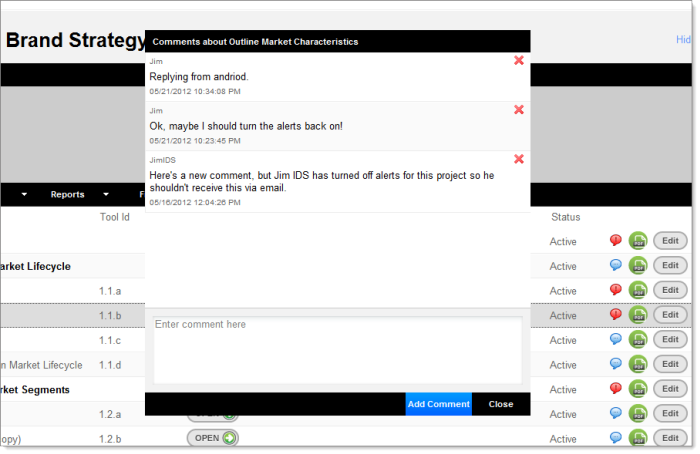
To Do Reports
To keep on top of all of your own tasks, along with all of the tasks of your colleagues, select any of the To Do report options from your Project List screen.
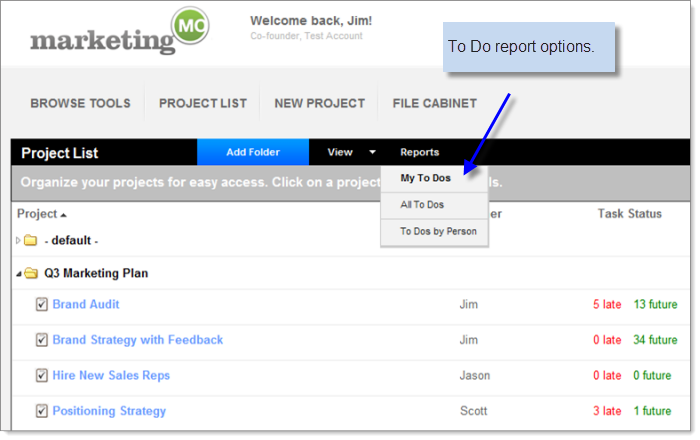
For more details, visit our Training Center or visit the Marketing MO knowledge base to search for answers or submit a support ticket.
Or, check out our quick screencast demo that covers the new features.
CAMPAIGN PLANNING TEMPLATES / MARKETING PLANS / PROJECT MANAGEMENT
EVERYTHING YOU NEED FOR YOUR MARKETING PROJECT