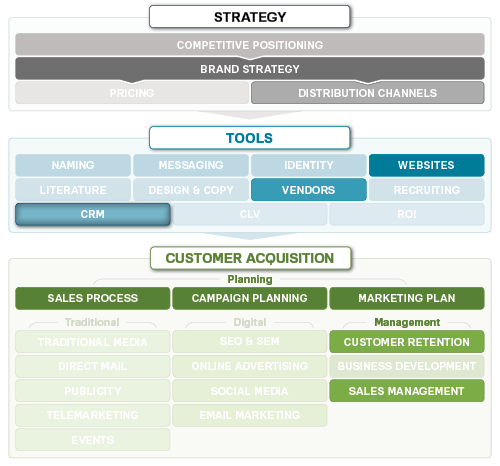Marketing Guides
Strategic Planning
CRM for Small Business
Customer relationship management, also known as CRM, is a term that refers to two things:
- A company’s strategy for managing leads and customer data
- Software that manages that data
In its simplest form, CRM for small business is a database where sales and marketing teams store critical account data:
- Contact & account information (contact names, emails, phone numbers, SIC code, address, etc.)
- Source of the lead
- Sales rep name and activity history (calls, emails sent, inquiries, etc)
- Purchase history
- Projected revenue by customer
- Marketing campaign data
CRM can also be an important reporting tool. For example, you can use it to:
- Generate revenue projections for a product, a sales rep, and your company as a whole
- Tie revenue to the original marketing campaign
- Pull up lists of leads and activities by sales rep
- View the number of leads you have at each step in your sales process
- Track your progress against your goals
- Manage marketing campaigns
- Capture leads from your website
- Minimize the time your team spends creating manual sales & activity reports
Here are three examples of how different companies can use CRM:
| ENTERPRISE CRM | MID-MARKET CRM | CRM FOR SMALL BUSINESS |
|---|---|---|
| Company A is a national insurance company that sells direct to consumers and uses a single CRM system. Thousands of sales reps across the country log in, enter prospect data and use the system to manage their sales activities.At regional and corporate offices, many departments use the data to run-real time reports – revenue projections, sales metrics, customer growth, customer satisfaction, and ROI for marketing campaigns – to effectively manage the business. | Company B’s 60 employees use CRM to manage 1,200 customer records and thousands of prospects. The system links to the “request information” form on the company’s website; leads are intelligently routed directly to the sales rep for that territory.The CRM links to the company’s accounting software. When orders appear in the CRM system, they also appear in the appropriate financial reports.
The operations team uses the system to fulfill orders and track shipping and service history. |
Company C has four sales reps, two account managers and a marketing manager. They use a web-based system and pay per user per month.They started with a simple version and upgraded when they needed more functionality.
Their system tracks leads by campaign, assigns leads to sales reps, tracks activity, estimates revenue, launches and measures marketing campaigns, and stores templates for sales letters, emails and presentations. |
Every company needs to store this information somewhere, and there are CRM products with very simple functionality and complex multi million-dollar versions. When you use the right CRM for small business, you gain knowledge and power to keep your team on track and measure progress against goals.
| Best Case | Neutral Case | Worst Case |
|---|---|---|
| Your CRM matches your marketing, sales, customer service and retention strategies. It’s easy to use and provides reports that eliminate the need to generate tedious manual reports.It may integrate with other software like accounting and inventory, enabling your entire team to view important data and reports in real time. | Your CRM meets your basic needs. Your team uses it fairly consistently, but you have to keep on them to update data regularly.It doesn’t have all of the reporting capabilities you’d like, and revenue reporting tends to be manual, so there’s some lost sales productivity.
It’s fine, but it probably isn’t the best solution. |
You don’t have a solid system for managing customer information; it’s kept in various files or databases that aren’t linked.It’s difficult and time-consuming to create revenue projections, sales reports and marketing campaign reports.
The result: lost revenue, productivity and opportunity. |
Not Sure Where to Start with CRM for Small Business?
Access detailed step-by-step plans in our new marketing website.
It’s free to use
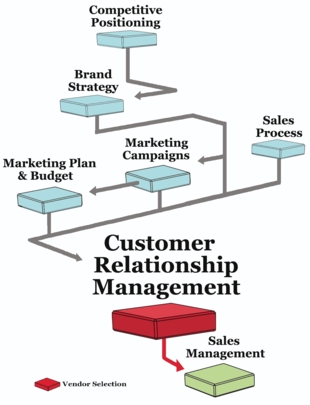
CRM for Small Business Key Concepts & Steps
Before you begin
When you build your competitive positioning and brand strategies, you may decide that you need a system that helps you better manage your customer relationships and information, driving you to look at CRM. You may also decide to evaluate CRM after developing marketing campaigns or a marketing plan that will require better lead capture, reporting and other marketing capabilities.
Once you have a defined sales process, you’ll enter it in the system so your reps can track the steps each account goes through.
Analyze your needs
If you’re new to CRM or have a system that could be improved, define what you need.
- Decide what information your team should be able to access and how they’ll use it.
- Identify who needs to use the system and where they’re located (i.e. in different offices).
- Determine what reports you’ll want to generate, particularly your revenue and pipeline reports.
- Identify the marketing programs you’d like to be able to run and how that information can help you better manage your accounts.
If you’ve outgrown your current system, you may be able to purchase add-ins to give your existing system more power. You may also decide to evaluate new systems to give you the true functionality you need.
Evaluate and compare CRM for small business software
Once you’ve defined your requirements, look for a CRM package that meets your needs. Remember that many systems come in several versions; you can start with a basic version and upgrade as you grow, but make sure the upgrade process is seamless.
Implement and monitor your system
When you’re nearing the end of your selection process, get ready for implementation.
- Create an implementation team.
- Develop a schedule for key tasks: configuring fields, migrating data, creating reports, training users.
- Create a solid training plan.
- Launch the software.
- Do followup training to ensure that your team uses the software as planned. Most implementations fail because employees don’t use the software properly.
- Gather feedback and modify the software configuration as needed; make it as intuitive and powerful as possible.
After Implementing CRM for Your Small Business
CRM software can dramatically improve your sales management, so make sure your entire team understands how to effectively use the software to make selling easier.
CRM FOR SMALL BUSINSESS TEMPLATES / MARKETING PLANS / PROJECT MANAGEMENT
EVERYTHING YOU NEED FOR YOUR CRM PROJECT