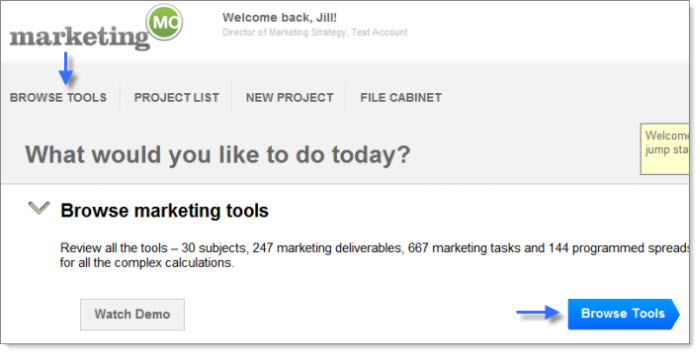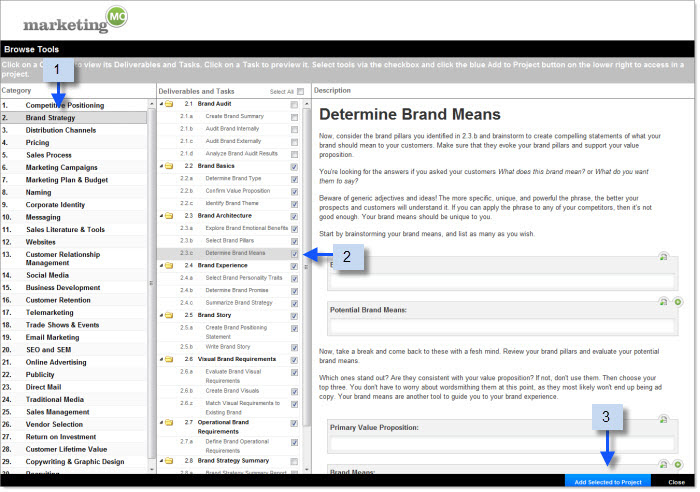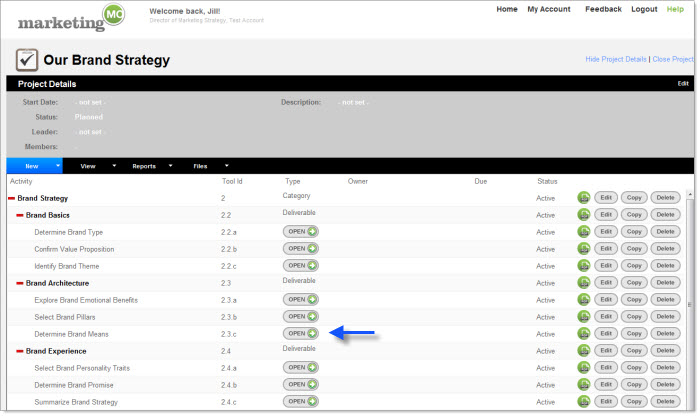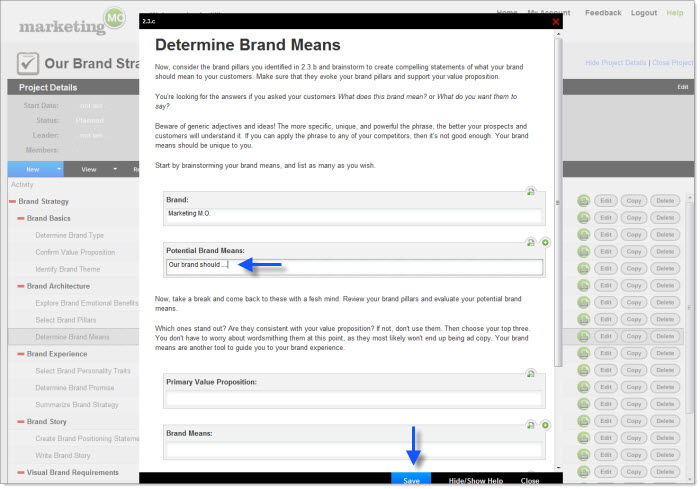Marketing Guides
News & Updates
How to Browse the Marketing Tools and Add to Projects
To view and access the 667 marketing tools in the app, click on the blue Browse Tools arrow on your homepage. Or, click the Browse Tools navigation button in the upper left. This opens the Browse Tools window.
Here you can view all of the individual tools in the app. Click on a category on the left — the list of the deliverables and tasks contained in each category will display in the second column to the right.
To add to your project, select the tools and click Add Selected to Project.
Your project activities will then display in a grid. To open a marketing tool, click on the ![]() icon to the right of the name & number.
icon to the right of the name & number.
Here you can interact with the content and enter your responses. Make sure to save your work by clicking Save in the lower right.
Feel free to create a free trial to give it a test drive. Or, check out our screencast demos for more guidance.
COMPETITIVE POSITIONING TEMPLATES / MARKETING PLANS / PROJECT MANAGEMENT
EVERYTHING YOU NEED FOR YOUR MARKETING PROJECT