Marketing Guides
Campaigns & Execution
How to Add Negative Keywords to Your PPC Campaigns
Many B2B companies are just getting started with paid search marketing. If you’re one of them, you’ve discovered it can be a great vehicle for finding prospects when they’re searching for solutions. And hopefully you’re doing a great job of converting that traffic into qualified leads and sales.
You’ve probably also discovered that converting traffic is easier said than done. You may even be frustrated with your conversion rates and ROI.
One big challenge: Reducing unqualified clicks. When unqualified prospects click your ad, you’re paying for that traffic.
You can try to qualify prospects in your ad copy so wanton searchers won’t be tempted to click. But since you only have 25 characters in your headline row and 35 characters in the rows below, you can only do so much with your copy.
Many of you newcomers to search marketing don’t realize that you can also add NEGATIVE keywords to your PPC campaigns. With negative keywords, your ads won’t show up when those words are included in the search term. And you improve your campaign in two ways:
- You’re not paying for clicks that aren’t qualified or are looking for something that you don’t offer.
- Your click-through rate (CTR) should go up because you’re improving your ability to target real prospects. The higher your CTR, the more money Google or Yahoo stands to make from your campaign, so they’ll show your ad more frequently even at the same bid price. That’s a great incentive to hone your targeting!
It’s easy to forget this step when you’re setting up an Adwords campaign. First you choose your location/language. Then you write your ad and select keywords. Finally you enter your bid info. When you hit save, boom, your campaign is live without any negative keywords.
How to Add Negative Keywords to Your PPC Campaigns
So as soon as you set up your campaign and save it, follow these steps to add your negative keywords:
- Go to the Campaign Summary page for your campaign – the page that shows all your ad groups, status, clicks, click-through rate, etc.
- Look for “No campaign negative keywords: add. (SEE IMAGE)
- Add all the search terms that would unqualify a prospect for your product or service.
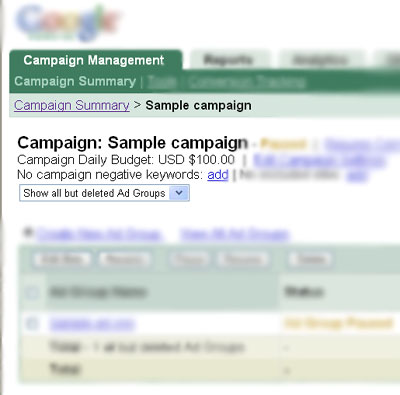
For example, you can add negative keywords for
- Products or services you don’t offer
- Locations you don’t reach
- “Free” or “cheap”
- Industries you don’t serve
If you’re using an analytics tool that lists the keywords your visitors are using, monitor those keywords carefully, especially during the first two weeks of a new campaign. When you see clicks for terms that you don’t want, add those words to your negative list.
Want more information on this subject? Here are several helpful links:
SEM CAMPAIGN PLANNING TEMPLATES / MARKETING PLANS / PROJECT MANAGEMENT
EVERYTHING YOU NEED FOR YOUR SEM PROJECT